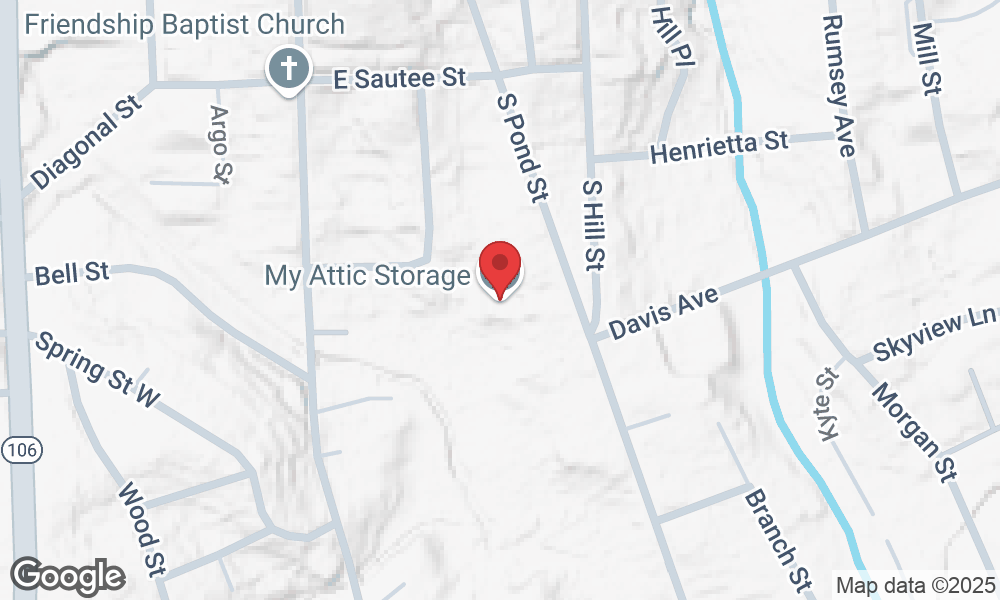My Attic Storage Blog

Properly Storing a Laptop Computer in a Self Storage Unit: Essential Tips
Properly Storing a Laptop Computer in a Self Storage Unit: Essential Tips
When it comes to storing a laptop computer in a self-storage unit, it's crucial to take proper precautions to ensure its safety and protection. Laptops are delicate devices, and proper storage techniques can help prevent unexpected damage. Follow these essential tips to store your laptop computer in a self-storage unit with confidence:
1. Back Up Your Data
Prior to storing your laptop, ensure that all the data you want to save is backed up. This step is crucial, especially if you anticipate needing the data in the near future. By backing up your data, you eliminate the need to frequently access your self-storage unit to check the laptop.
2. Locate the Original Box
If possible, use the original box in which your laptop came for storage. If you no longer have the original box, find a box that is similar in size. Alternatively, if you must use a larger box, ensure that the laptop is securely packed inside with adequate cushioning materials, such as bubble wrap or thick packaging paper.
3. Store on the Floor
It is recommended to store boxed electronics, including laptops, on the floor of the self-storage unit. Placing the box on shelving or elevated surfaces increases the risk of accidental falls and potential damage. Store the laptop on the floor, preferably towards the back of the unit, to minimize the need for frequent movement and reduce the risk of dropping the laptop.
By following these tips, you can safely store your laptop computer in a self-storage unit. Backing up your data, utilizing the original box or a suitable alternative, and storing the laptop on the floor will help protect it from unexpected damage. With proper storage techniques, you can have peace of mind knowing that your laptop is stored securely until you need it again.

My Attic Storage
368 S Pond St
Toccoa, GA 30577
706-600-3390
Contact Us
706-600-3390
Toccoa, GA 30577
Service Hours
Monday to Friday 10AM to 5PM
Social Media

2024 | All Rights Reserved
Contact Us
Service Hours
Social Media