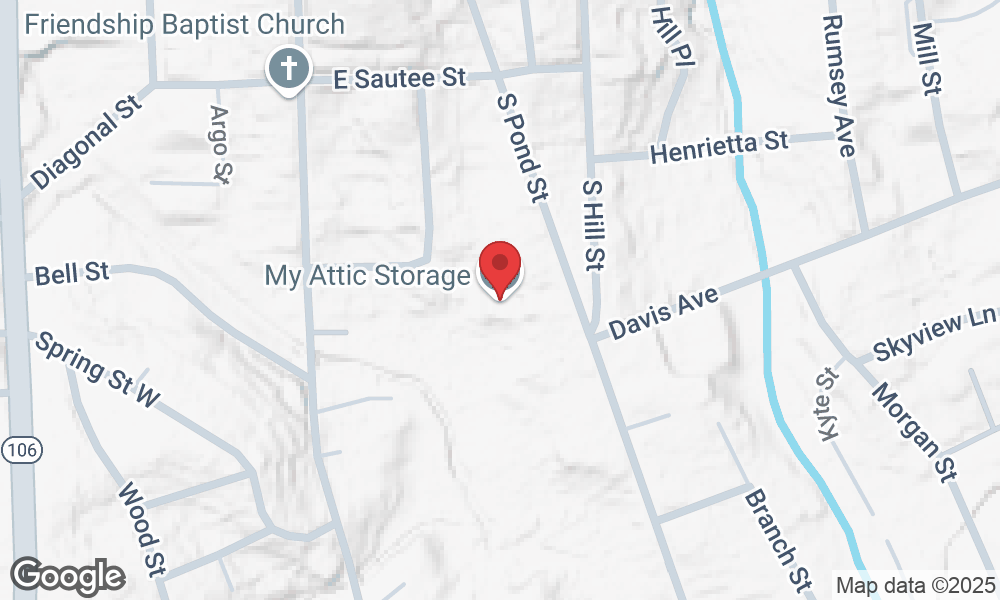My Attic Storage Blog

Properly Storing a Computer in a Self Storage Unit: Essential Tips
Properly Storing a Computer in a Self Storage Unit: Essential Tips
If you're considering storing your computer in a self-storage unit, it's important to take the necessary precautions to ensure its safety and longevity. Proper storage techniques will protect your computer from potential damage and help preserve its functionality. Here are some essential tips to help you store your computer effectively:
1. Store Your Computer in a Safe
Invest in a safe with fire and water damage protection to ensure the safety of your computer. If such a safe is not available, at least choose one with an electronic lock to prevent unauthorized access.
2. Shock-Proof Your Hard Drive
If you are storing a PC tower, it is recommended to remove the hard drive. This precaution prevents potential damage from severe vibrations that may occur in the storage unit.
3. Regularly Back Up Your Computer
Periodically back up your data while your computer is in storage. Back up the operating system to an external hard drive and store it in a secure location, preferably within a fireproof safe. This way, if your computer is damaged, you can easily retrieve your data and set up a new computer.
4. Ensure Moisture Control
Moisture poses a significant threat to stored computers. Choose a climate-controlled unit with proper moisture control to protect your computer. Avoid placing your computer near sources of moisture, such as showers or humidifiers. Climate-controlled facilities that use dehumidification or condensation pumps are ideal for preventing moisture damage.
By following these tips, you can ensure the safety and longevity of your computer while it is stored in a self-storage unit. Proper storage techniques, including using a safe, shock-proofing the hard drive, backing up data, and maintaining moisture control, will help preserve your computer's functionality and protect your valuable data. Safeguard your computer during storage to ensure a smooth transition when you retrieve it in the future.

My Attic Storage
368 S Pond St
Toccoa, GA 30577
706-600-3390
Contact Us
706-600-3390
Toccoa, GA 30577
Service Hours
Monday to Friday 10AM to 5PM
Social Media

2024 | All Rights Reserved
Contact Us
Service Hours
Social Media